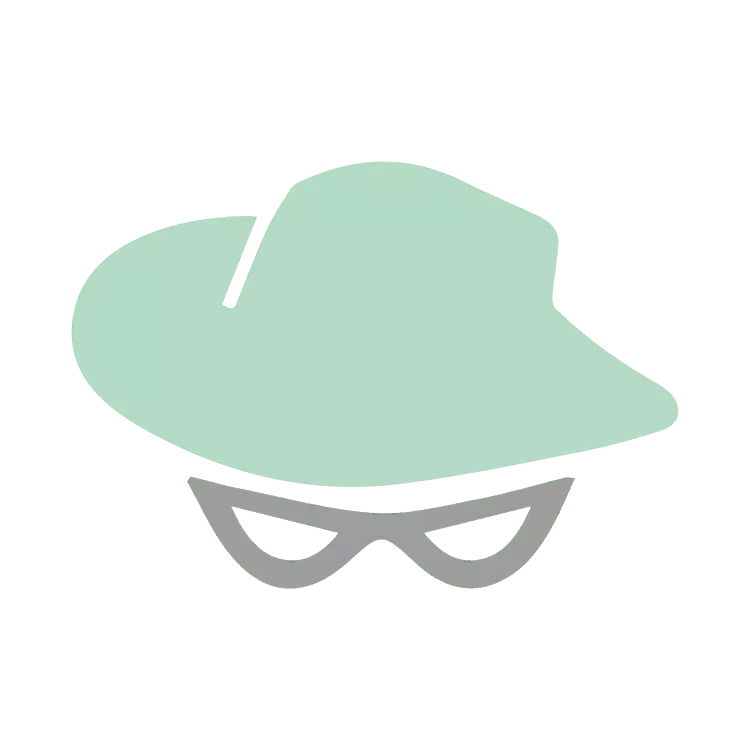Are you thinking about creating your own indoor launch monitor using the FligthScope Mevo+?
With winter quickly closing in on players all around the world, many people are putting their beloved clubs away for safekeeping until the warm sun melts away the snow to mark the beginning of the spring season.
This is a sad time for all golfers out there as drives will have to wait to be struck and putts will need to wait to be holed for a few months. In addition, shots will have to wait to be shaved and handicaps will remain unchanged until the rust is shaken off in a few months.
Maybe, you are tired of not being able to get your fix of golf during the winter and maybe, you are even more tired of feeling like you’ve never played before when you pick the clubs back up.
The Solution – FlightScope Mevo Plus Golf Simulator
Fortunately, due to 21st-century technology, you have the opportunity to create your own winter golfing dojo. Through precise indoor launch monitors, you can now play in the comfort of your home year-round.
If you have already embarked on creating a simulator in your home, you have probably already discovered the difficulty of choosing the right launch monitor, that is where we are here to help.
The FlightScope Mevo+ monitor is one of your many options and we are here to give you a detailed breakdown of all of its features so you can get clarity on if it is what you need.
In this article, we will cover its many features, talk about its setup and breakdown, look into its many external programs, and see how accurate it really is.

Technology and Features
For the price, it is truly hard to beat all of the great information that you get packed into the small for impressive Mevo+.
What You Will Receive
FlightScope keeps things very simple with this device as in your package, you will receive the Mevo+, carrying case, USB charger, silver stickers for the balls and an instructional book.
Data Points Tracked

For full swing with the standard Mevo+ package you get the following:
- Ball Speed
- Club Head Speed
- Smash Factor
- Carry Distance
- Launch Angle
- Spin Rate
- Apex Height
- Flight Time
- Angle of Attack
- Spin Loft
- Launch Direction
- Spin Axis
- Roll Distance
- Total Distance
- Lateral Landing
- Shot Dispersion
- Shot Type
The Mevo+ can also help you with chipping and putting. Here are the data points that it can give you in the standard package for these skills:
Chipping
- Ball Speed
- Club Head Speed
- Smash Factor
- Carry Distance
- Launch Langle
- Spin Rate
- Apex height
- Flight Time
- Angle of Attack
- Spin Loft
- Launch Direction
- Spin Axis
- Roll Distance
- Total Distance
- Lateral Landing
- Shot Dispersion
Putting
- Launch Speed
- Total Distance
- Ball Direction
Setup, and Using, and Breakdown: So Easy

Setting up the Mevo+ is a breeze, using it for hitting balls and reviewing shots is straightforward, and putting it away for later use is equally intuitive and user-friendly.
Simple Setup
Unlike other items on the market, the setup with the Mevo+ could not be any simpler. Here are the steps, which in total will not take more than a couple of minutes to complete once the monitor is charged up:
- Download the FS Mevo app on your phone and create a FlightScope account.
- Turn the Mevo+ on and wait for the light in the top right-hand corner of the app to change from red (disconnected) to blue (connected), to green (ready). This only takes about 10 seconds in total.
- Place the Mevo+ about six feet behind your ball and begin hitting shots, its as simple as that!
Intuitive User Interface
Using the app to receive and review data is a super intuitive experience. The menu on at the top of your screen is the following:
- Tracking: Engage this mode while hitting balls.
- Reviewing: Access this mode to review your recent shots.
- Session Graph: Visual representation of all shots hit during the current session.
- Session List: Comprehensive list of each shot taken during the session, including club and shot details.
- Settings: Customize the app according to your preferences.
- Status: Indicates the device’s connectivity and readiness for use.

In the setting screen, you have the option to adjust the following:
- Location and shot type: Indoor / Outdoor and Full-Swing / Pitching
- Distance from the ball: sliding scale from 0-7 feet
- Altitude
- Video or Data Capture Mode: This mode gives users the option to toggle between looking at numbers or getting the Mevo+ to record their swing automatically.
- Choose the desired display data.
- Toggle between metric or imperial.
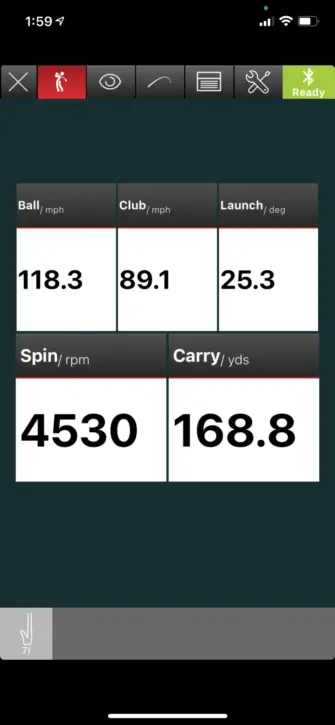
Easy Breakdown
Just as easy as the Mevo+ was to set up, it is equally easy to break down.
After a productive practice session, simply fold in the stand, press the off button, and place it back in the carrying case until the next time.
External Software Programs:
The Mevo+ launch monitor is packed full of great features that can be utilized through its complimentary technology pack. Included in your purchase, you get free access to both the IOS / Good Play and PC version FS Golf and Skill Apps.
FlightScope also will give you access to the E6 connect software and FlightScope Multicam for no additional costs.
However, unfortunately, there is a catch because to access all of the great data points and features of Mevo+ you do have to purchase an additional pro pack.
Included
FS Golf App
The FS Golf is a newer and upgraded app that Flight Scope owners can use to track their data and train. It delivers users with a modern experience and has some great features.
Data Marginsa and Instant Feedback
One of the standout features of the FlightScope Mevo+ FS Golf App is its ability to provide instant feedback based on customizable data margins.
Users can set minimum and maximum values for any data parameter, allowing for targeted training and improved consistency in their golf game. This feature empowers you to refine your skills with precision, focusing on specific aspects of performance.
Customizable Trajectory View
Tailoring the user experience is key, and the FlightScope Mevo+ FS Golf App acknowledges this by offering a customizable trajectory view.
Users can personalize the display of their trajectory screen and choose their preferred performance data blocks, ensuring that the information most relevant to their game is readily available. This level of customization enhances the overall usability of the app, catering to individual preferences and playing styles.
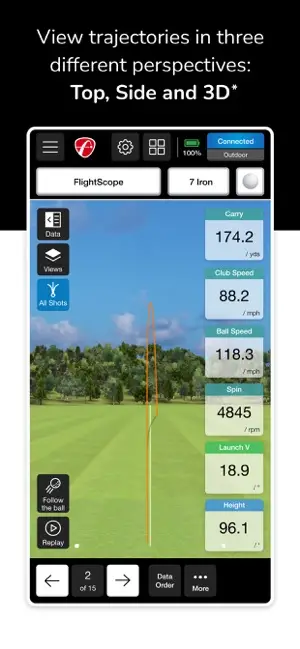
Data and Video Combined
Effortlessly combining data and video analysis, the FlightScope Mevo+ FS Golf App takes training and review to new heights. Every swing is automatically recorded, clipped, and stored, creating a seamless archive for easy access and review.
This integration allows users to correlate their swing data with visual feedback, offering a more comprehensive understanding of their performance. The continuous video recording without interruption ensures that no moment is missed, providing a complete and detailed analysis of each swing.
FS Skill App
The FlightScope Skills app revolutionizes golf practice by offering a dynamic platform for golfers to hone their skills using mobile devices paired with a FlightScope radar unit.
Designed for both Apple and Android users, this app transforms training sessions into engaging and purposeful experiences, whether indoors or outdoors.

The app operates by presenting golfers with a sequence of virtual targets during a session, challenging them to hit shots with precision. Each shot is meticulously scored based on its proximity to the target, and the cumulative scores provide an overall performance metric for the session.
What sets FlightScope Skills apart is its full customization feature, allowing golfers to create their own targets tailored to their specific goals. Whether shaping shots, adjusting distances, or varying target sizes, users have the flexibility to design challenges that align with their unique practice objectives.
For added intensity and realism, golfers can introduce time limits and have targets pop up randomly, simulating the pressure of a real golf round. FlightScope Skills empowers users to take control of their training environment, creating a platform that mirrors the challenges faced on the course.
FlightScope Skills extends beyond the immediate training session, allowing users to upload and review their scores and data on MyFlightScope.com. This integration provides golfers with a comprehensive overview of their progress, enabling them to track real-time measured data, analyze scores and statistics, and even incorporate mental training data through FocusBand integration.

The app facilitates friendly competition and collaboration, allowing users to compete, compare, and share their achievements with friends on MyFlightScope.com. Additionally, golfers can participate in global competitions, vying for a coveted spot on the MyFlightScope.com leaderboards.
FS PC Software
With the purchase of the Mevo+, users also gain exclusive access to the comprehensive and customizable FlightScope Mevo+ PC App.
This desktop application takes golf analysis, teaching, fitting, and practice to the next level, encompassing all the features found in the iOS and Android apps while introducing additional capabilities tailored to the PC environment.
Complete Customization
The FlightScope Mevo+ PC App offers unparalleled customization, allowing users to choose up to four views simultaneously for a truly immersive practice, teaching, or fitting experience.
This flexibility empowers users to tailor their training sessions precisely to their needs. With the PC app, users can view videos of their swing, data squares, trajectory, and impact locations all on the same screen.
Table With Averages
A unique feature of the PC app is the inclusion of a comprehensive table displaying data for every shot. This table goes beyond individual shot analysis by presenting averages and standard deviations.

Split Screen
Enhancing the user experience, the FlightScope Mevo+ PC App introduces a split-screen feature, allowing users to view any two selected views side-by-side. This functionality simplifies the analysis process, offering a more concise and focused view of the data.
Whether comparing radar data with trajectory, examining face impact alongside radar data, or exploring other combinations, the split-screen feature provides a streamlined approach to gaining insights from multiple perspectives.
E6 Connect
The E6 Connect app, now included for both iOS and PC with the Mevo+, elevates the golf simulation experience by seamlessly integrating FlightScope performance data, ensuring a trustworthy and accurate representation of your game.

This dynamic app not only provides an immersive virtual golf experience but also grants access to a selection of ten meticulously recreated golf courses, ranging from the iconic Bay Hill in Florida, USA, to the picturesque Oslo Golf Club in Norway. With an array of courses, including the Fantasy Course Par 3 Ocean, users can enjoy diverse playing environments.
Additionally, the app offers 17 practice ranges with various layouts and skill-challenging games, allowing golfers to practice with purpose and refine their skills in a virtual setting.
Available for Purchase
As we mentioned above, unfortunately, the standard package for the Mevo+ does not include all of the data parameters that it is capable of tracking.
Mevo+ Pro Package
The Pro Package is required to use the Mevo+ for golf simulation and skills challenges. The $799 upgrade software pack adds the following data capture points to the Mevo+’s ability:
- Face-to-path
- Face-to-target
- Dynamic Loft
- Club Path
- Verticle Swing Plane
- Horizontal Swing Plane
- Low Point
- Verticle Decent Angle
- Club Speed Profile
- Club Acceleration Profile
- Curve
The Bottom Line
When it comes to affordable golf simulators, the 2023 Mevo+ is truly the top pick on the market. From the accuracy of a company like Flight Scope to the many data points that can be tracked using such a small device; the Mevo+ is very impressive.
Having to purchase the additional pro package is a bit of a downside to the Mevo+ but with it, you get all of the data points that the original Flight Scope gives users for a fraction of the cost.
Setup and breakdown of the Mevo+ are a breeze and the new FS and E6 golf apps make using the device an easy and enjoyable experience. If you are looking to create an indoor home simulator this winter and want the best device on the market, this is what we recommend.