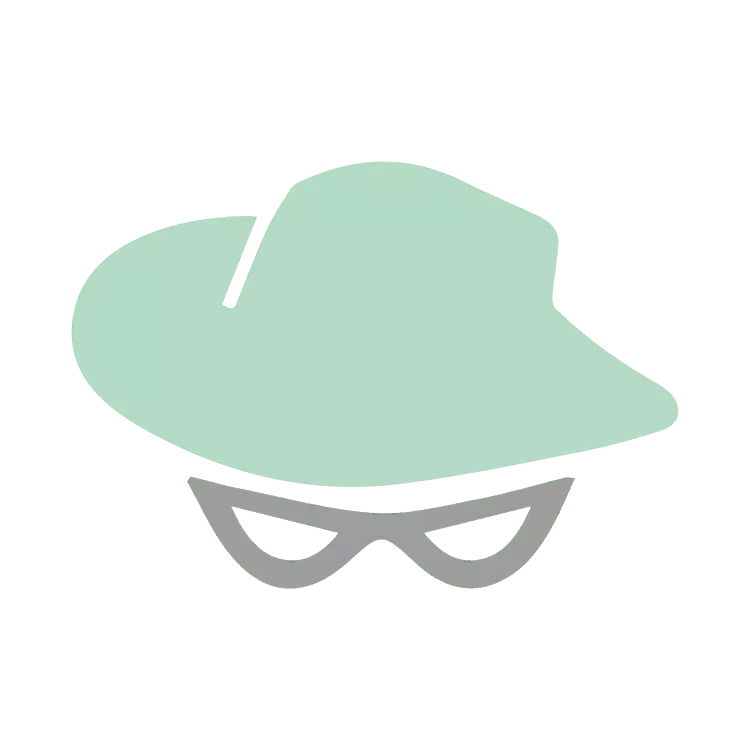Are you thinking about setting up your own indoor golf space with the advanced Sky Trak+ launch monitor?
As winter arrives, golf lovers worldwide take a break from playing until the warmer spring weather returns. It’s a quiet time where golf clubs are put away, and the excitement of improving your game is put on hold until things thaw out. Waiting to get back into the swing of things can test the patience of passionate golfers.
If the break has left you missing the feel of a golf club and the sound of a well-hit shot, you might be considering making your indoor golf setup with the help of Sky Trak+.
That’s why we’ve put together this thorough review. With so many monitors available, it can be overwhelming to figure out which one is right for you. In this review, we’ll cover the essential technologies in the Sky Trak+, how to set it up, and what the user experience is like, including the available software options.
Technology And Features
Just like other top of the line monitors we have reviewed, the SkyTrak+ has a lot of great features packed in for a very competative price. This monitor includes a dual dopler radar to track both club and ball data as well as a photometric camera system to provide the utmost accuracy.
What You Will Receive
With a purchase of the SkyTrak+ launch monitor you will receive the following with your purchase:
- SkyTrak+ Launch Monitor
- USB Cable
- USB Splitter Cable
- Quick Start Guide
- Product Information Guide
- SkyTrak App
- Virtual Driving Range
Keep in mind that to access third party golf simulation you also have to purchase a paid SkyTrak plan which we will cover below.
Data Points Tracked
Compared to the orignal SkyTrak launch monitor that records only ball data, the SkyTrak+ gives feedback on both ball and club data.
Ball Data
- Carry Distance
- Total Distance
- Ball Speed
- Back Spin
- Side Spin
- Decent Angle
- Side Angle
- Launch Angle
- Shot Shape
Club Data
- Club Head Speed
- Smash Factor
- Club Path
- Face Angle
- Face-to-path
Setup
Designed for ease and of the leader in home simulator launch monitors, SkyTrak makes their product extreamly easy to setup and start using. Here are the steps and you can plan on spending about an hour getting it ready to go for the first time:
- Compatibility Check: One of the best parts about the SkyTrak+ is that it is compatible with iOS, Android, or PC.
- Initial Setup Steps:
- Create your SkyTrak account online and go ahead and purchase an annual membership if you haven’t already.
- Download the software on both your mobile and PC devices.
- Install the latest firmware to ensure optimal performance.
- Pair the SkyTrak+ with each of your devices.
- Connection Methods: Choose between two primary methods to pair the SkyTrak+:
- USB-C connection (works seamlessly with modern PCs and see more under point four below.
- Direct WiFi connection (easy but lacks a Bluetooth option unfortunately which makes pairing with iPads difficult if they don’t have their own network connections.)
- Smooth Operations: Once the initial setup is complete, subsequent use is smooth and quick, taking about a minute to connect via either PC or iPad.
- Positioning the SkyTrak+:
- Place the SkyTrak+ unit 18 inches to the side of the ball.
- A red laser dot indicates the optimal ball placement.
- This camera-based system simplifies positioning compared to Doppler-based devices. The SkyTrak uses both doppler and camera system for the best of both worlds.
- Effortless Calibration: Unlike some other launch monitors, the SkyTrak+ requires minimal calibration. Simply follow the straightforward instructions, and you’re ready to go.
- Enjoy Seamless Usage: Once positioned and calibrated, using the SkyTrak+ app is smooth and hassle-free, offering an enjoyable and accurate experience for your indoor golf sessions.
Using the SkyTrak+ And Compatible Software
The SkyTrak+ offers its own great software that you can use for practice and simulation. It is also compatible with all of the major golf course simulation offerings as well such as E6 connect and the Golf Club 2019.
SkyTrak+ Software
Unlike other brands who’s built in software can sometime feel outdated, the SkyTrak+ interface feels extreamly modern and sleek. Unfortunately access to all of its features is subject to purchase of the paid SkyTrak plan, it is very much worth it.
SkyTrak Practice Range
Available without the upgraded SkyTrak subscription, the practice range give you everyting that you need if you simply want to practice your swing and dial in your numbers.
As mentioned in the technology and features section above the SkyTrak+ give you access to all of ball and club data that you will need. All of this is avaiable in the basic practice range mode at no additional costs; unlike the Mevo+ that charges $1,000 extra to get access to club data.

Within the practice range, you get the option to view your number and shot tracer view together or just view your data after each shot on a numberic display.
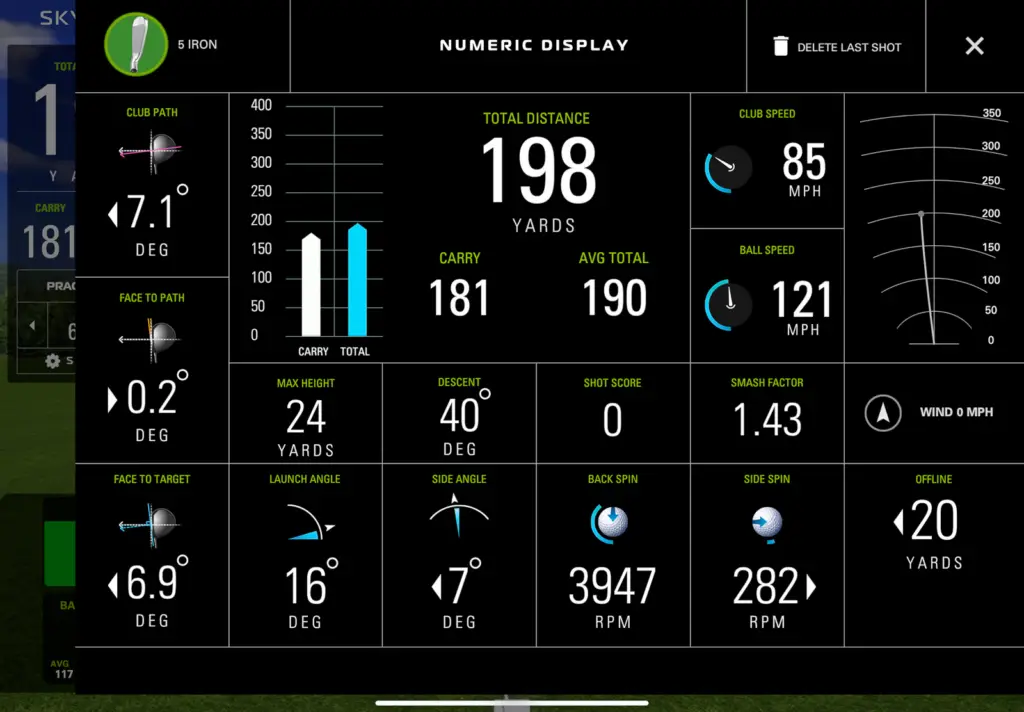
It is awesome that these great features are included with your purchase but to be honest, if you are already spending the money needed to purchase this montor and the other gear needed for your simulator, the extra fee per year for the additional features is going to be well worth it.
Game Improvement Features ($130 annually)
For the additional costs, you can get the additional features below added to the SkyTrak+ software interface.
Wedge Matrix
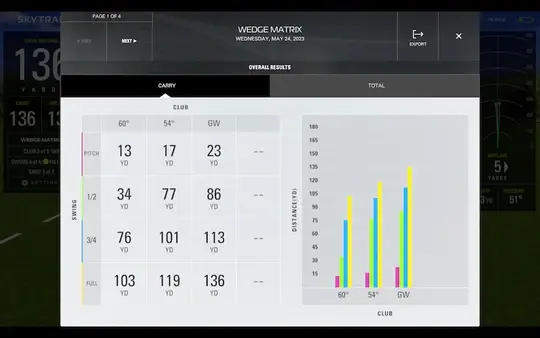
Similar to the bag gapping section. The wedge matrix tells you to hit shots using a pitich, half swing, three-quarter swing, and full swing with up to four of your wedges.
This will give you an accurate representation of how far on average each of these feelings go.
Player Skill Assessment
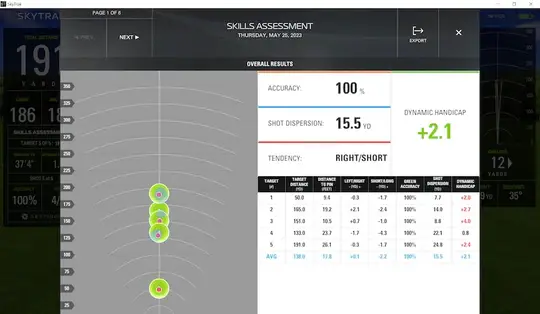
This section gives you an accurate representation of how good you are with each club in your bag. Maybe, you are a scratch golfer with your nine iron but a 10 handicap with your four.
The skills assessment tells you exactly where you need to improve to lower your scores.
Bag Mapping
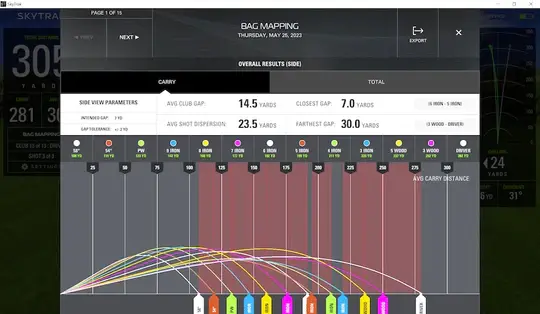
One of the most useful tools with the game improvement features is bag mapping. This awesome feature allows you to get an accurate display of your distance and dispertion data with each club and allows you to see where potential gaps are that need to be filled.
Practice Randomizer

With the practice randomizer, you have the ability to set a maximum and minium yardage for the software to give you.
The computer then will give you random yardages within these paramaters to get as close as possible to.
Shot Optomizer
The optomizer gives you a feel for how close you are to getting the most out of your shots. After each swing you can compare your data to its optomized version for spin, ball speed, launch angle, and ultimately carry distance.
Play and Improve Package ($249 annually)
This package brings to life the full simulator experience of actually playing golf. It includes the game improvement features above, but also give you access to Access the WGT by TopGolf to experience full course plays on 15 renowned courses and take on the precision challenge with the Closest-to-Hole Challenge on 6 select courses.
It also give you access to the TruGolf E6 Connect where you can explore 15 iconic courses. This is a big deal as the Mevo+ E6 connect only includes ten courses, the Garman R10 only includes five courses, and the SwingCaddie SC4 only includes one course.
Also, another thing that really sets the SkyTrak+ version of E6 connect apart is that it is avaialbe in both PC and IOS versions.
Other Compatible Software Options
Unfortunately, the as of right now, the SkyTrak+ is only compatible with three other external software programs:
- The Golf Club 2019
- Creative Golf 3D
The Golf Club 2019
The Golf Club 2019, exclusive to PC, is renowned for its extensive course selection and rich features. Originally a video game adapted for simulators, it boasts exceptional graphics, sound, and lighting. Offering over 170,000 courses, including user-designed ones, TGC 2019 allows users to:
- Play online in global tournaments with strangers, friends, or family.
- Engage in solo rounds or local multiplayer matches.
- Access a vast library of courses for diverse gameplay.
- Practice range, chipping, and putting skills within the software.
Available play formats encompass stroke play, match play, stableford, four ball, skins, and alternate shot. A unique multiplayer feature permits up to four players to simultaneously take shots. Additionally, users can personalize their experience by designing custom courses using a detailed editor, adjusting themes, terrain, and layout with ease.
Creative Golf 3D
Featuring 15 real golf courses, entertainment golf courses for competitions, and entertaining games like Target Golf, Minigolf, or Demolition Golf, Creative Golf offers a diverse range of experiences. The practice golf courses provide a platform for skill improvement, including driving range sessions and other practice facilities.
Golfisimo, part of the Creative Golf package, presents entertaining games suitable for children and non-golfers, alongside competitive games designed to enhance chipping and shot precision, all within a time-pressured environment.
Pricing
As with any top of the line simulator technology, the SkyTrak+ does not come without a price. It is however, very affordable compared to other monitors on the market.
- SkyTrak+ Monitor ($2,695)
- SkyTrak+ Protection Case – highly reccomended ($74.99)
- SkyTrak+ Game Improvement / Play and Improve Package ($249.99 annually)
- The Golf Club 2019 Software ($995)
- Creative Golf 3D Software ($400)
As you can see, this monitor is very affordable even with all of the software upgrades. If you were to get everything, you are looking at $4,164.99 up front and then $249.99 annually.
Key Takeaways
- Comprehensive Technology and Features:
- The SkyTrak+ offers a plethora of features, including dual doppler radar and a photometric camera system, providing accurate ball and club data.
- What’s Included in the Package:
- A purchase of the SkyTrak+ launch monitor includes essential accessories such as USB cables, a quick start guide, and access to the SkyTrak app and virtual driving range.
- Data Points Tracked:
- Unlike its predecessor, the SkyTrak+ records both ball and club data, offering insights into various metrics such as carry distance, ball speed, club head speed, and more.
- User-Friendly Setup:
- Setting up the SkyTrak+ is designed for ease, with compatibility across iOS, Android, and PC. The straightforward process involves creating a SkyTrak account, downloading software, and choosing between USB-C or direct WiFi connection.
- Effortless Calibration and Positioning:
- Calibration with the SkyTrak+ is minimal, and the camera-based system simplifies positioning, requiring the unit to be placed 18 inches to the side of the ball with a red laser indicating optimal ball placement.
- Software and Compatibility:
- The SkyTrak+ offers its own sophisticated software for practice and simulation, with compatibility with major golf course simulation offerings such as E6 Connect and The Golf Club 2019.
- Software Packages and Pricing:
- Users can choose from different software packages, including the Game Improvement package and the Play and Improve package. Pricing is affordable, with the option to expand software capabilities through additional purchases such as The Golf Club 2019 and Creative Golf 3D.